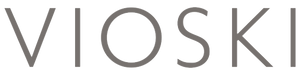Look, I get it. You were mad, things got heated, you didn’t want to deal with it, and you blocked someone. We’ve all been there, some of us more than others. What ever happened to forgive and forget? Once in a while it’s ok to revisit your Facebook blocked list and maybe find it in your heart to five a few folks. Blocked contacts cannot see anything you post, they cannot tag you, invite you to anything, message or even add you as a friend. Pretty harsh! Might be worth examining.
In case you were wondering, here is how to unblock people on Facebook.
If you are on a mobile device…
- In the Facebook app click the three-line icon in the bottom left.
- Select “Settings” and then “Account Settings”.
- Scroll down and click “Blocking”.
- See a list of the people you’ve previously blocked. Click the “Unblock” button beside the name of the contact you want to unblock.
- Click “Unblock” again in the pop-up to confirm.
On your desktop…
- Go to your Facebook profile on desktop.
- On the top right corner, click the down-arrow icon. Select “Settings”.
- On the left side of your Settings page, click “Blocking”.
- On the “Block users” section, click the blue “Unblock” link beside the name of the friend you want to unblock.
- Click “Confirm” to finish.
Keep in mind, when you unblock someone, it does not automatically reconnect you with that person, even if you were “friends” previously. In order to complete your good deed for the day, you actually have to send them a whole new friend request. Who knows, maybe this will be the beginning of a renewed friendship with someone who didn’t mean to cause this rift in the first place. A grudge is just negative energy you carry around, so maybe every now and then, it’s good to let some of that go!
Happy reconnecting!