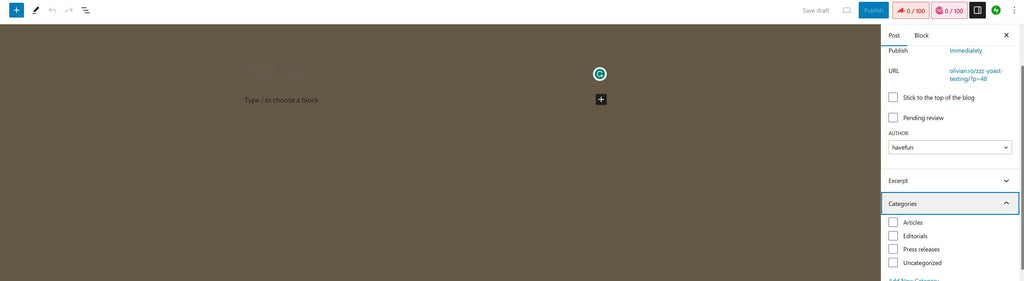WordPress is a popular open-source content management system (CMS) that allows users to create and manage websites easily. It is one of the most widely used website-building platforms on the internet. It started as a platform for blogging, but now it's used for presentation websites and even some e-commerce websites.
In WordPress, whenever you add an article for a blog, you need to choose between tags and categories. Our call? We almost always opt for categories. See our reasoning below.
Note - categories and tags (they're called "taxonomies") refer mostly to blog posts. You can have them on products, but there's a different approach. You can't have taxonomies on pages.
Contents:
- The main logic for not using tags?
- How do you name categories?
- How many categories should you choose?
- What categories to eliminate?
- What can you change about a category?
- What not to change about a category?
- Should you index categories in search results?
- How many categories should you have?
- Can you add categories later?
- Is a hierarchical structure recommended?
- Is it okay for an article to belong to multiple categories?
- Is it okay to add descriptions for categories?
- Should you remove the default category - “Uncategorized”?
- About permalinks
- Screenshots
The main logic for not using tags?
You tend to misuse them. Sometimes, you may add a singular form of a word; other times, it's plural; sometimes, you'll add more than a word or write it differently, and all these variations are seen as distinct by WordPress. Additionally, if you have many tags, you'll likely forget which tags you've used over time. All these issues disappear when you use categories – you have a visible list at all times, usually with a small number of categories and, most of the time, a single form of word writing.
If you already have a large number of tags on your WordPress blog, consider removing them manually or with the help of a plugin (you should know that there are risks associated with installing plugins; consider using a service provider to help you with this).
How do you name categories?
The first criterion is to make the items mutually exclusive. For example, if you have categories: "News," "Articles," "Blog posts," or "Happening this week," some items might fit into more than one category. A better approach: "News," "Opinions," "Events."
You can have more than one set of mutually exclusive categories. For example, you could have a set of categories referring to location (certain US states, for example), a set of categories for audience by age, a set of categories for industries, etc.
If you have more than one set of mutually exclusive categories, you could arrange them hierarchically. You could have parent categories, and in each of them, a set of sub-categories.
We suggest using short and simple yet descriptive terms. Avoid unclear categories or ones that make you think, "What is this about?". For example, if you have a beauty blog, don't write "Things you'll go mad about." OK, it's fun, it's catchy, but it could be about anything. "Things that will make you look great" - again, what this refers to is unclear. If you accept the fact that some users might be confused, OK, use this, but it's not a one-size-fits-all situation.
Another tip is to have categories in which you'll have at least some items to populate it with. For example, let's say you have a blog about fashion. You could have categories, "dresses," "tops," and "hats". A less-than-optimal solution is to have categories with a few elements: "white hats," "pink hats," and "green hats" (if, for example, you'll only have an article or two on green hats, then perhaps it's not a good category). Think right from the start if most of your categories will have at least a few posts in them.
How many categories should you choose?
For many websites, whether they have 10 or 1,000 articles, only a few categories are necessary, not too many. At the end of the day, it's for you to decide, but most people will better understand a website with just a small number of important categories. For specific topics, there's always the search function in WordPress, which tends to work rather well.
What categories to eliminate?
If you have empty categories, either choose not to display and index them in search engines or delete them and add them only when you have articles for those categories. In my opinion, it doesn't look good to have only a few articles and many categories. In the early stages of a blog, we would consider either having no categories or having very few, adding more later.
What can you change about a category?
You can change the visible name of the category – for example, you can rename "Sports" to "Sport."
What not to change about a category?
Try, as much as possible, not to change the URL. This includes the category slug (the URL in the form site.com/category/here-is-the-slug/) and the default /category/ name of the folder; if you've used a category with the URL www.site.com/category/sports/ for a while, try not to change this URL. It's fine to change the visible part ("Sports" to "Sport"), but not the slug (/sports) or /category/ folder.
Should you index categories in search results?
It depends. If you choose to index categories (make them appear in search engines), you might have some issues with duplicate content. As an advantage, Google will tend to understand your site better. If you choose to hide them from Google but make them visible and useful only to actual site visitors, you'll avoid the issue of duplicate content, but you'll have less content shown on Google, and also, your website might be more difficult to understand. We don't have a general rule, but you should ask yourself - "Do I want to appear in Google with all of my categories?". Whatever the answer, it's fine to apply it. Expect a little traffic on categories. You could also index just some categories and have others indexed.
How many categories should you have?
We don't have a specific number to suggest; it should adapt to the site's specificity. However, it's good to remember that those categories should not overlap. If you have a "Miscellaneous" category, anything could fit there – that's not a good category. If you have a "Beautiful" category, many articles could fit there.
Can you add categories later?
Yes, as long as you take the time to revisit all of your previous articles and add them to the newly added categories whenever appropriate. As this might be a difficult process, you understand why we suggest choosing the categories correctly right from the start.
Is a hierarchical structure recommended?
Generally, yes, but for separating mutually exclusive categories into different groups. So, you might have a group of categories for location, a group of categories for content type, a group of categories for content topic, etc.
Is it okay for an article to belong to multiple categories?
Certainly, as long as the way of assigning categories is followed systematically (again, mutually exclusive categories). So, if you put articles in the Computer Software category, all articles written on the topic should have that category. It's not okay to assign five categories to an article if, in other circumstances, you might choose only 3. The algorithm for assigning categories should be consistent every time and for all the articles on the blog. If you have a very big blog and change the way in which you organize the categories, this task might take a long time.
Is it okay to add descriptions for categories?
Generally, yes, sometimes it helps, whether you use no index on the category page or not. Some texts are shown to visitors on the category page (for some WordPress templates); at other times, the description of the category might be shown to Google. Either way, test it, and if you see it shown to visitors/Google, then use it. Do note that the descriptions only help with CTR (Click-through rate) on Google, so don't stuff keywords in the description; they bring no value to rankings and might lower your CTR.
Should you remove the default category - “Uncategorized”?
"Uncategorized" - This is the default category in WordPress. Our approach? Please don't remove it, but always make sure that there are zero posts in it and that it is not displayed in the list of categories on the website. You should avoid having a "regular" category as default due to the risk of forgetting to set categories for a blog post. In that situation, if a "regular" category is attributed automatically, you may fail to notice that the blog post isn't properly categorized. On the other hand, if you notice a blog post with "Uncategorized," in that situation, you can take action on it.
About permalinks
In the "Permalinks" section of a WordPress site, you can choose what the URL of a WordPress post looks like. We suggest not including categories in URLs; just add %postname%; this should be enough.
Screenshots
1. How to create categories
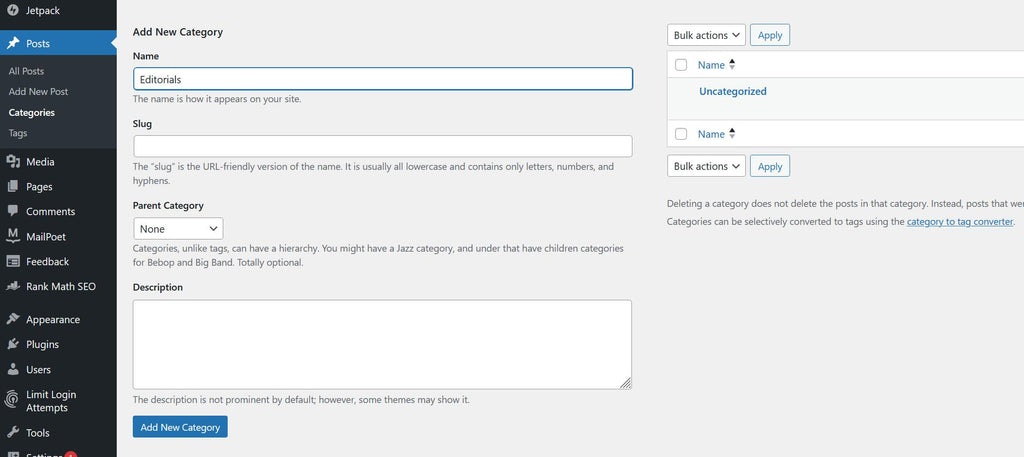
2. How to create a set of hierarchical categories
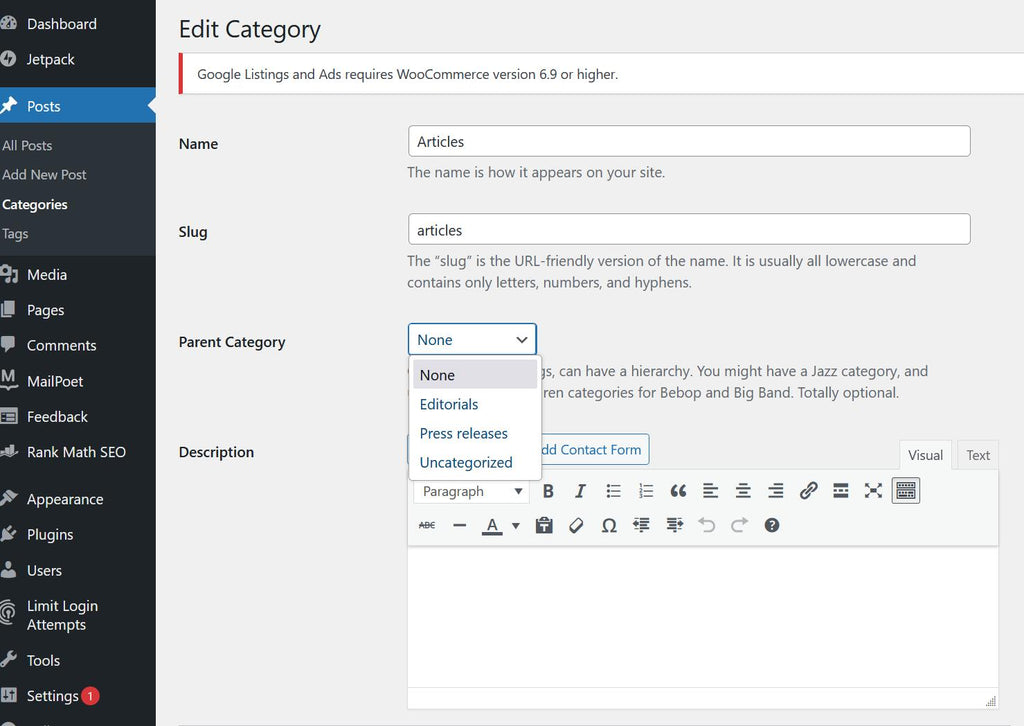
3. How to edit a category name / How to edit a category description / How to edit a category slug
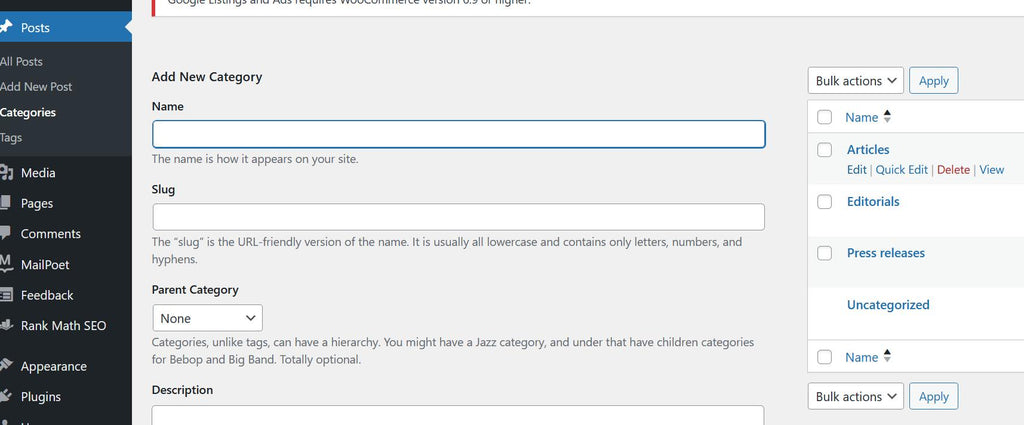
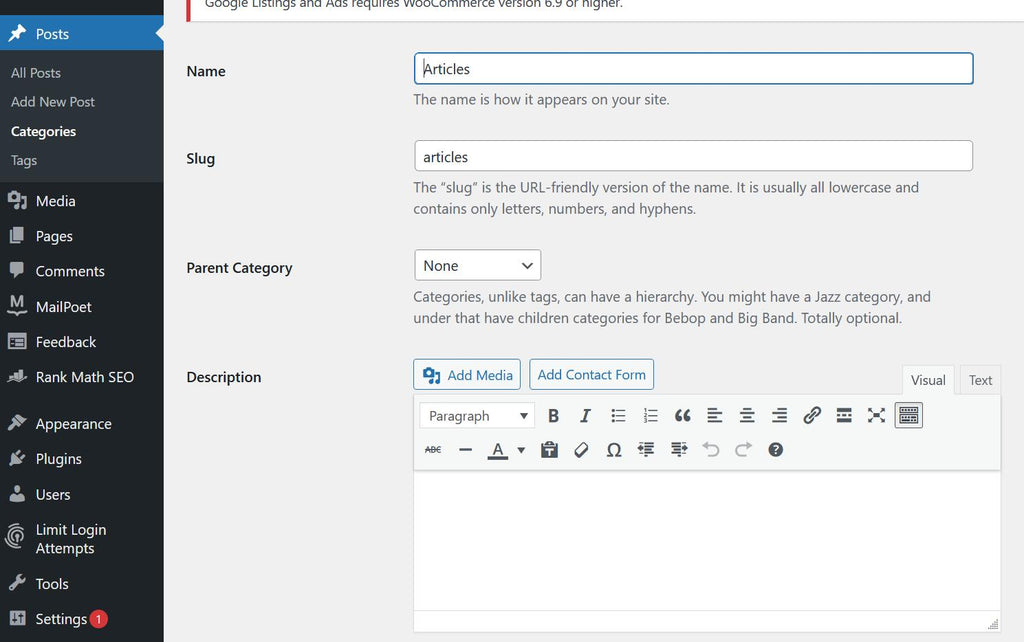
4. How to edit a "/category" name in the URL
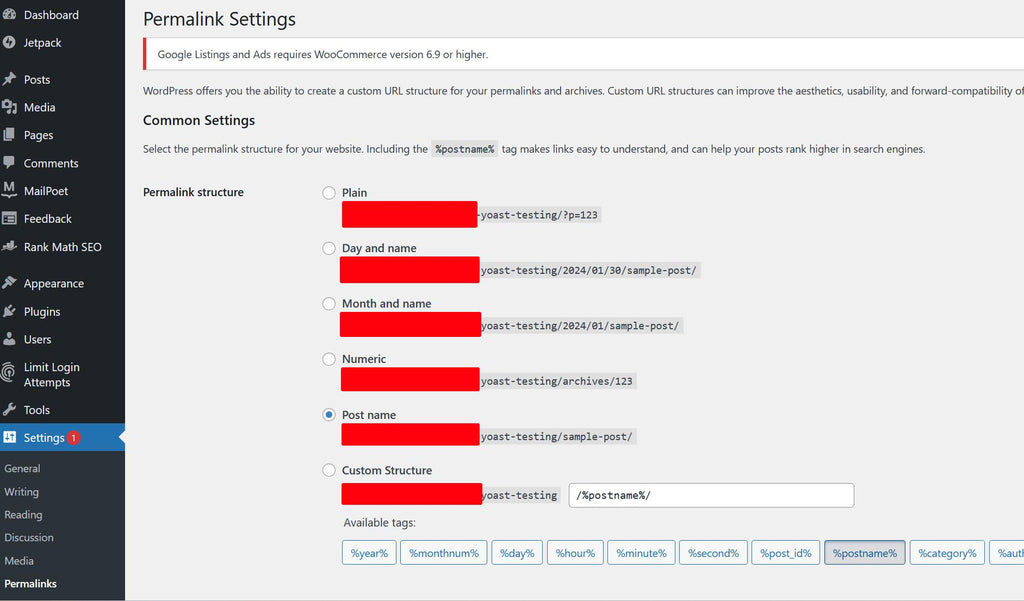
5. How to delete categories
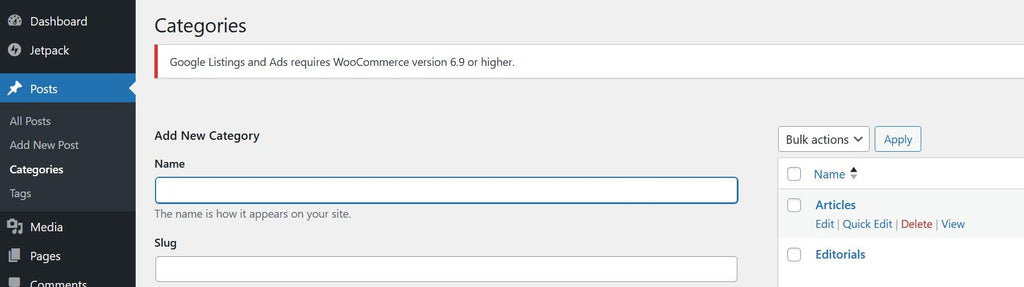
6. How to assign categories to a blog post