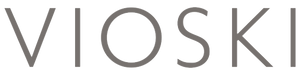In this article we will discuss the difference between keywords, meta tags, and tags in WordPress.
What are meta keywords?
Meta keywords are specific meta tags that look like this in the backend of a website:
<meta name="keywords" content="submarines, yellow submarine, ocean, sea, navigation, transportation, sea travel, safety">
A long time ago, in a galaxy not far away from here, keywords used to matter for SEO purposes.
As online research and exploration became more prevalent, it was clear that search engines were poor at determining what pages were about. That’s not great when you’re looking for information, so by using a meta tag called "meta keywords" you could help the pages sort better.
This tag was intended to optimize the search experience, but unfortunately people started abusing this tactic so much that search engines started to ignore meta keywords. An example, Google does not use the keywords meta tag in web ranking. Bing, also currently, as far as we know, doesn't use meta keyword tags for rankings.
What are WordPress tags?
In WordPress, to classify the posts (blog articles), you can add categories or tags. Generally, categories are rather fixed, and you choose from a list of them, while tags are more flexible, and you are free to add as many as you wish.
In older versions of WordPress, this is how tags looked like:

In more recent versions, they look like this:

Why you shouldn’t be using tags by adding keywords
Let's say you've got a WordPress blog. When you write an article, you see a field called "tags." You think this is related to keywords, and you add a few tags. You repeat the habit each time you post a new article on WordPress.
You’ll likely make a rather big SEO (Search Engine Optimization) mistake without being aware of it.
How might meta keywords and blog tags be confused?
In WordPress, even with SEO plugins, you'll find it difficult to add meta keywords to blog posts because of their lack of usefulness. But you can do another thing - add tags to blog posts.
How are tags defined? See our other article Navigating WordPress Taxonomy: A Guide to Categories over Tags
Using tags as keywords is a bad practice.
Let's take the current article, for example, and enumerate ten possible keywords:
WordPress, Categories, Tags, SEO Mistake, Search Engine Optimization, Meta Keywords, Google, Bing, SEO Plugins, Blog Posts, WordPress Taxonomy
On a WordPress blog, we would have, for each keyword (added as a tag), a page such as:
site.com/tag/wordpress
site.com/tag/categories
site.com/tag/tags
site.com/tag/seo-mistake
site.com/tag/search-engine-optimization
site.com/tag/meta-keywords
site.com/tag/google
site.com/tag/bing
site.com/tag/seo-plugins
site.com/tag/blog-posts
site.com/tag/wordpress-taxonomy
All of these ten pages would generally be indexable. A lot of the time, they just have one article; sometimes, they have a few articles.
This creates a very big problem of duplicate content. Google would see all of the pages created via adding tags as potential duplicate content (they would share very similar content).
How to avoid the issue described in this article?
#1 Avoid adding tags; generally use categories (see the article detailing this issue - Navigating WordPress Taxonomy: A Guide to Categories over Tags).
#2 Don't use meta keywords; even if you might have a plugin for this, it doesn't help.
#3 If you already have a large number of tags on your WordPress blog, consider removing them manually or with the help of a plugin (you should know that there are risks associated with installing plugins; consider using a service provider to help you with this).